|
You work hard every day to fit in your exercise, and to make it count. It doesn't matter if you enjoy running, walking, biking, hopping, skipping or jumping--you want your hard work to be reflected in the final tally of your day, whether you're tracking your exercise in an app or a fitness tracker. If you use an Android device, Google Fit can automatically track your fitness as you work, and automatic tracking is great. But wouldn’t it be nice if you could bring that information on over to your SparkPeople app? Wouldn't it just be the best if you could pair your fitness data with the nutrition data you track with us? We think so too, which is why we're happy to announce that we've integrated Google Fit right within the SparkPeople app you know and love. Android phone and device users running version 4.0 or higher can automatically log their exercise with Google Fit. If you already have Google Fit on your phone, you only need to join your Fit account to your SparkPeople account one time and everything will work magically. (If you don't have Google Fit yet, you can download it here. Once you've downloaded it, take a minute to go through their setup process & you'll start tracking your fitness, automatically!) To take advantage of this awesome opportunity, you will need to have the SparkPeople app on your Android device. You can download it now by clicking the link below: Did that work? Great! You're well on your way to even more fun and success! How to Connect Ready to get started? Connect your SparkPeople account to a Google Fit account the same way you connect to your FitBit and other devices. Click here and click the "Connect" button next to the Google Fit icon. You only have to do it once and you're good to go! All your data should sync seamlessly, but sometimes there are hiccups. If you find your information hasn’t yet synced up for the day using the new integration with Google Fit, simply hit the "Sync" button, which will notify SparkPeople that you want your data pulled in. We process the requests every minute, so you won't have to wait long to view your data. In addition to all your daily steps, the app now automatically imports any other activities-based data for minutes logged, calories burned and distances achieved. Your “Exercise” page in the SparkPeople app will display an entry for each activity type completed as a summary of that activity for the day. So, if you run one mile in the morning and then two miles in the evening, the tracker will display three miles of running for the day. We hope this change makes you as happy as it makes us! We can't wait to hear how the Google Fit integration impacts your goals and helps you lead a healthier, happier life! And remember, Google Fit is just one of the apps and devices you can connect to your SparkPeople app. We offer direct data syncing with FitBit, Jawbone, Misfit, and more; we do what we can to make tracking your exercise quicker, so you can reach your goals more quickly. :) As always, we're interested in any ideas you might have that would make the app better. Please leave your thoughts, comments or suggestion in the Comments section below. |
Popular Entries
More From SparkPeople
|

.jpg)

.jpg)








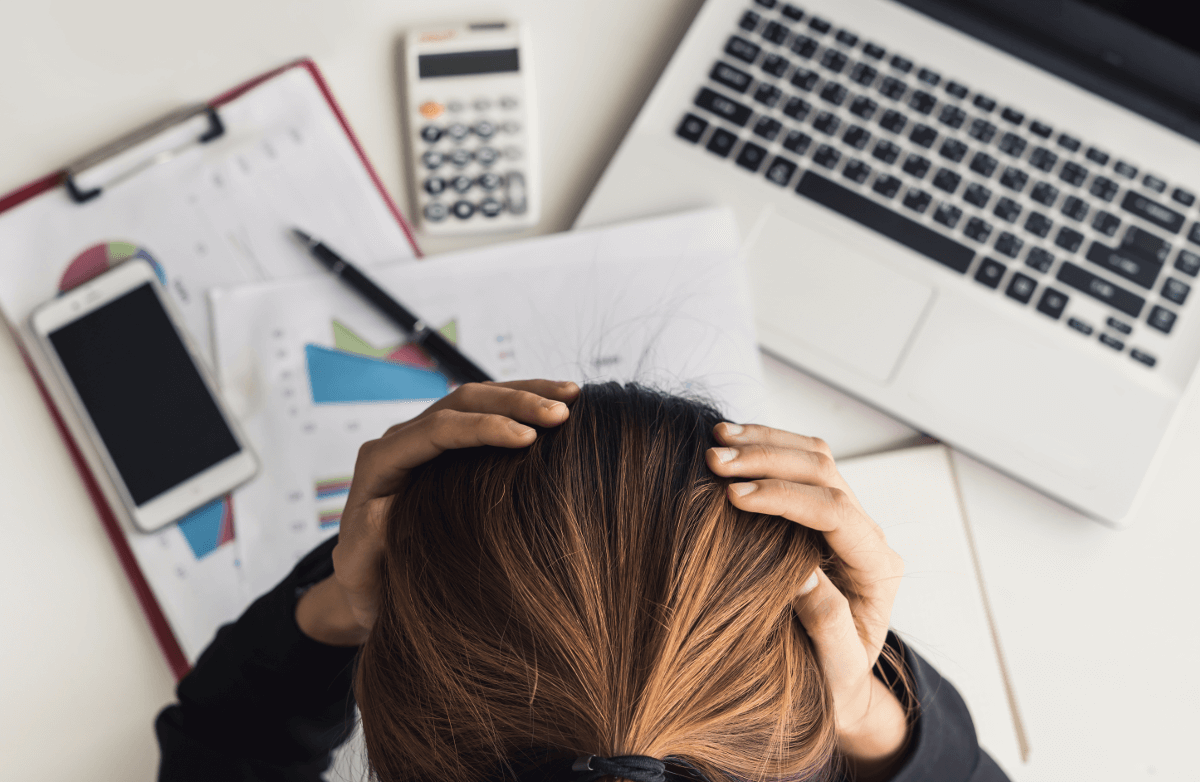

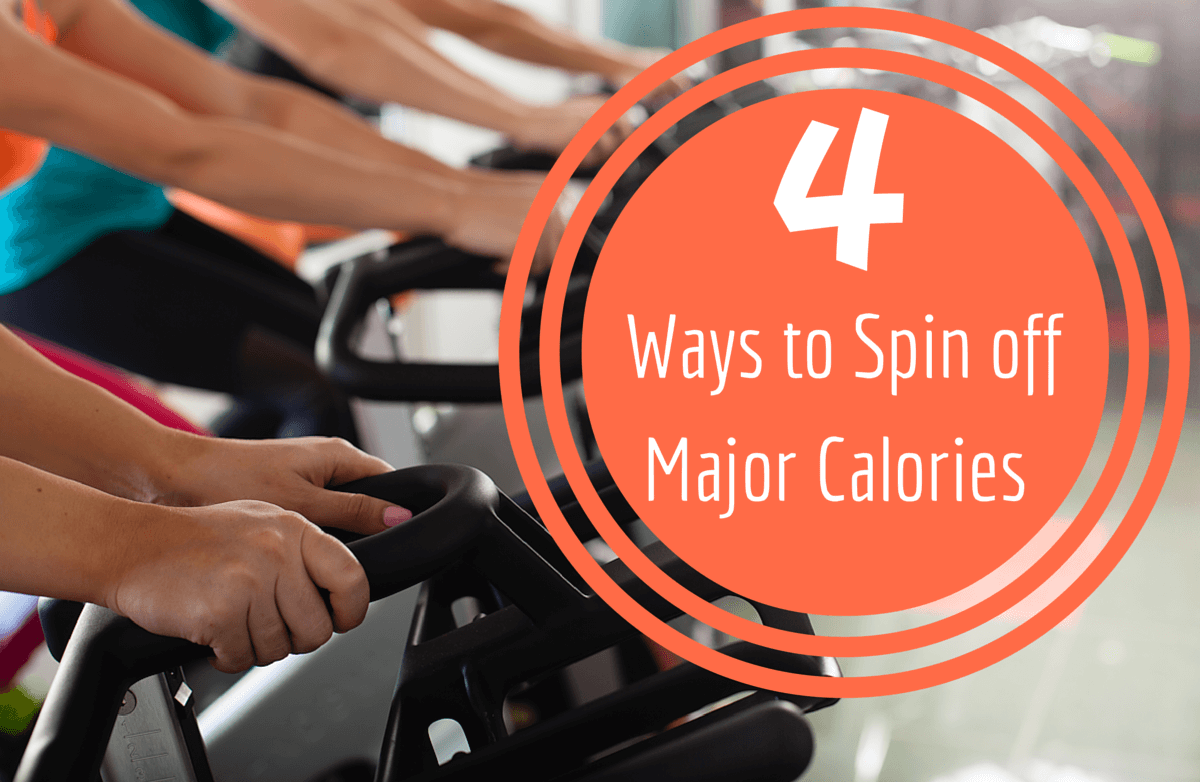
.png)