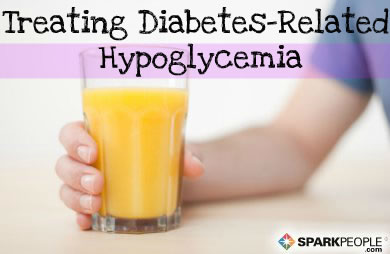By SPARK_JOE,
The Guy Who's Excited About SparkPeople Mobile 9/9/2016
Hi there, SparkPeople!
We wanted to take a moment today to let you know that we’ve made an update to our SparkPeople Mobile app, and to give you the heads-up on what we changed so you can be in the know.
While we updated both apps recently, some of the changes we made apply to both Android and Apple versions of our app, while some of the changes we made were focused on Android only, in order to bring the functionality we already had in the Apple version to the Android version. To help you understand the differences, let’s start with the things that apply to both versions, shall we?
Here’s what’s new in both updated versions of SparkPeople Mobile: - We made hashtags even better! We improved the logic behind how we show you the hashtags in the app. Now you’ll get a little more variety and it’ll be easier to take part in conversations that are happening right now!
- We tweaked the graphics a bit. This was a series of small changes and you might not notice them unless you’re looking. But if things look a little cleaner, you’re seeing our design team’s work in action. :)
- You can now delete groupings. This has been a requested feature for awhile now, and now it’s done. So if you have a food grouping on your login screen you want to get rid of, nothing’s stopping you.
- Delete exercise favorites that aren’t your favorite. Much like the change above, you can now delete “Excercise Favorites” from your app if you don’t particularly like them anymore--super useful.
- See the nutritional makeup of every meal. Again, this was a request we heard from many of you. Now, if you click on the title of your meal, you’ll see a nutritional breakdown for the whole meal, so you can see how all the different parts work together as a whole.
Here’s what’s new with Android (but already exists on iOS) with this new version: - We improved the barcode scanner. Before, if you scanned a UPC code we had in our food database, we would open a list of all foods that were similar to the food you had scanned. Now, if you scan that same UPC, we’ll select the correct food for you automatically.
- We made it easier to manually add foods. When you add a food manually, we’ll bring up the screen to let you select a specific meal and add it.
- You can delete items on your log screen with a long press. Just tap and hold down on the item you want to delete and you’ll get the option to get rid of it and never see it again--no muss, no fuss.
We are excited to bring you this newest version, and we hope you love it. If there’s something you love about this version (or any version, really) or that you love about the app, please tell us about it in the comments below. Same thing applies to adding any features to a future version of the app--we always get our best ideas from our members. :D
Thanks for being a part of our community. And for those of you that don’t have our app yet, give the button below a click. :)
Thanks for using our app! Let us know in the comments below if you have any questions.
|
|