|
Google has recently changed the structure of Gmail so that newsletters and other messages from businesses are being filtered under a special tab called Promotions. If you want to continue receiving your SparkPeople newsletters in your regular Inbox, you have two choices:
|
More From SparkPeople
|

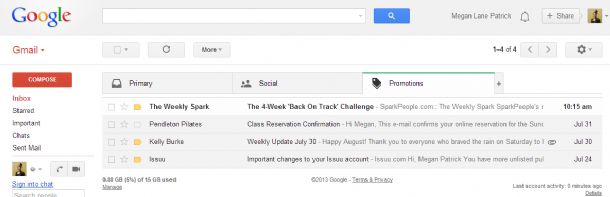
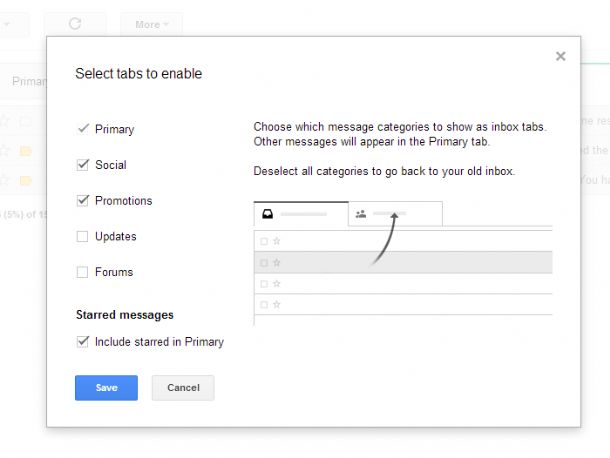











.jpg)


